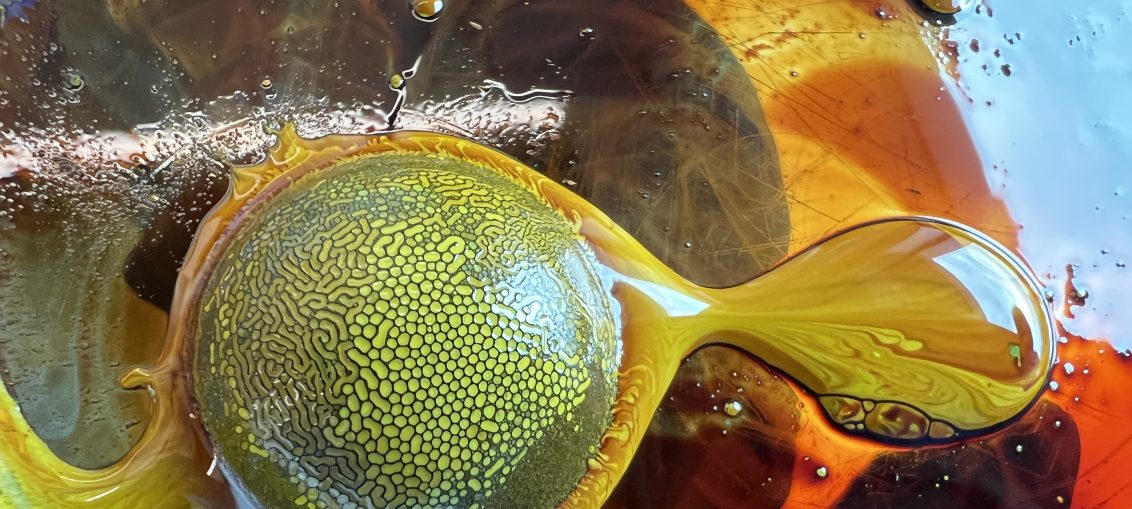The Moss workshop explores the overlooked ecologies of the city. Equipped with ecological ‘probe kits’, participants move slowly through the city exploring damp walls, gutters, and cracks, using microscopes and cameras to encounter mosses and other life forms, usually hidden from view. The process of looking closely and documenting these organisms invites reflection on the more-than-human world and the ways in which our tools; lenses, photographs, notes enhance our perceptions and mediate what we see and value. By shifting attention from fast, screen-based media to the intimate scale of moss, the workshop creates a space to question how visibility, evidence, and care are distributed across environments and societies. By combining hands-on ecology with reflective media practices, the moss workshop asks us to consider how slowing
Tag: Teaching
Perception changing device workshop 2022
These workshops took place at the School of Digital Arts (SODA) as part of the 'Co-Lab' unit, which is intended to get students working collaboratively across disciplines (Game design/sound/future media/film/photography). The 'messy interface' brief asked students to address the complex interface between real and unreal. My workshop was designed to get students working together and thinking about how our senses interact and how we can hack, or creatively disrupt the sensory interface. We looked at the long history of perception-changing technologies; from the microscope to early VR experiments, and the many strategies both artists and scientists have used to disrupt these technologies. After exploring some perceptual illusions and discussing our experiences, participants designed their own multisensory experiments that restricted, augmented,
Ferrofluid Workshop
Highlights from a workshop using ferrofluids with young people as part of National Saturday Club for the Photography dept. at School of Digital Arts (SODA). Ferrofluid is a fascinating material with alien-like behaviours. We used macro lenses and experimented with moving magnets using a motor and adding inks and dyes with mesmerising results. If you are interested in this workshop please contact me info(at)antonyhall.net
Notes on basic editing for 360 VR footage
Notes on basic editing of 360 footage from the Rico Theta V using iMovie from immersive experience workshop. Once your films are transferred from the Richo Theta V camera to your device in the app you have two ways to edit this footage. Firstly, using the app to do basic edits and upload directly to youtube, or importing the video to your phone or desktop and then editing it using Imovie or Premier. Here is a basic guide specifically for the Richo Theta V. Use the Theta + APP:The easiest way seems to be to use the Richo theta+ app to do basic edits. From the app., you can share directly to YouTube in 360 VR format. See Richo + tutorial here Export